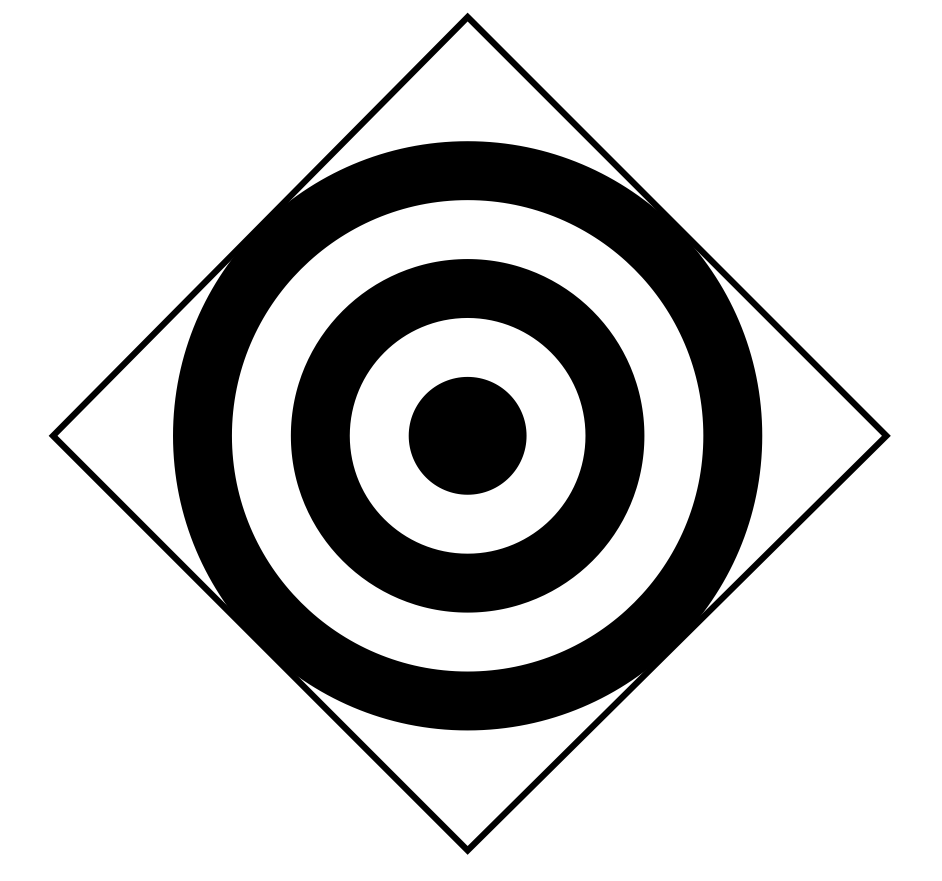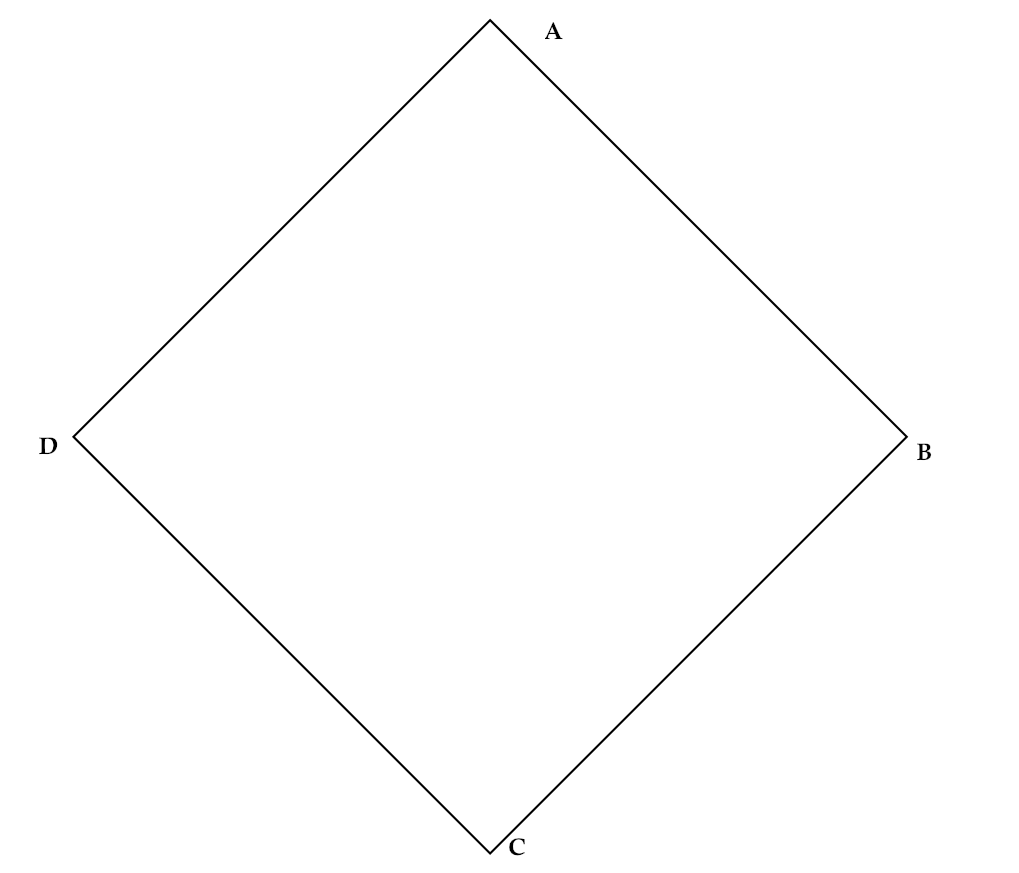
postscript languageの基本アイテムである、直線と円をまずは描いてみる。
x0 y0 moveto : 始点(x0, y0)のセット
x1 y1 lineto: 終点(x1,y1)への直線描画
x0 y0 r0 phi0 phi1 arc : 原点(x0,y0)、半径r0、角度phi1からphi2までの
(半時計回り)の円弧
%!PS-adobe-3.0
newpath
300 700 moveto
500 500 lineto
300 300 lineto
100 500 lineto
closepath
stroke
showpage
4本の直線によって、正方形を描くスクリプト。
まずは%! PS-adobe-3.0によって、
OSにこのスクリプトはPSであることを伝える。
file line.psとすると、ちゃんとpostscript textと認識してくれる。
postscriptのscriptで必ず必要なのが、newpathとshowpage。 すべてのコマンドは、この2つのコマンドに挟まれることになる。
正方形の頂点はA(300,700), B(500,500), C(300,300),D(100,500)。
A-B-C-D-Aの順番で直線を引いている。
これは、四角形の最上頂点から時計回りでの描画に相当。
movetoでAに移動。linetoでB,C,Dと直線を引く(準備をする)。
ただし、strokeコマンドが実行されるまで、実際の描画はされない。変数の保持は
strokeが実行されるまで。
ポストスクリプトの基本は「一筆書き」。 最後はD-Aの直線はclosepathで実行する。閉曲線を描く時はこのコマンドが便利。
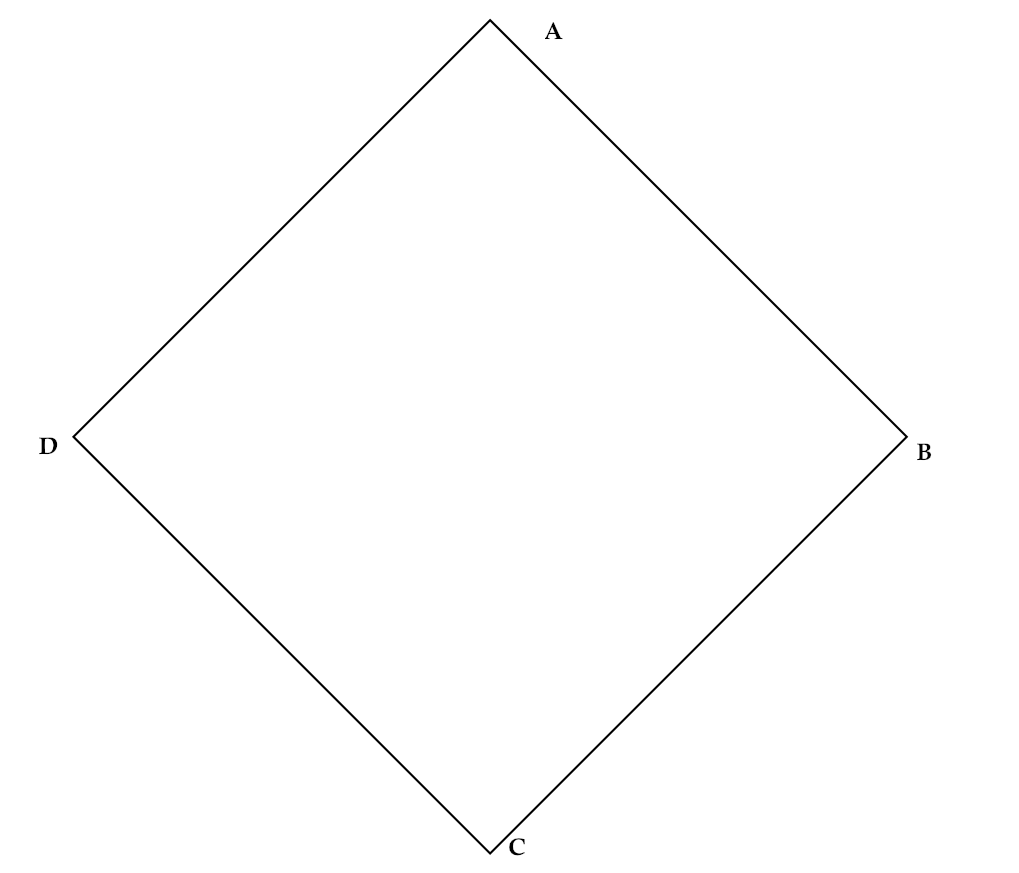
次は、この四角形に内接する円を描いてみる。
四角形の中心は(300,500)。したがって内接円の半径は100√2となる。
%!PS-Adobe-3.0
newpath
% square drawing
300 700 moveto
500 500 lineto
300 300 lineto
100 500 lineto
closepath
% circle drawing
300 2 sqrt 100 mul add 500 moveto
300 500 100 2 sqrt mul 0 360 arc fill
stroke
showpage
四角形を描いた後、円描画のための始点を、円周上にmovetoする必要がある。
中心と点Bを結ぶ直線と円の交点(300, 100√2)にその点を定めた。
100√2 = 100 2 sqrt mul = 2 sqrt 100 mulという代数表現に注意。
arc fillとしたら、正方形と円の間の囲まれた領域が塗りつぶされた。円の内部を塗りつぶすにはどうすればよいのだろうか?
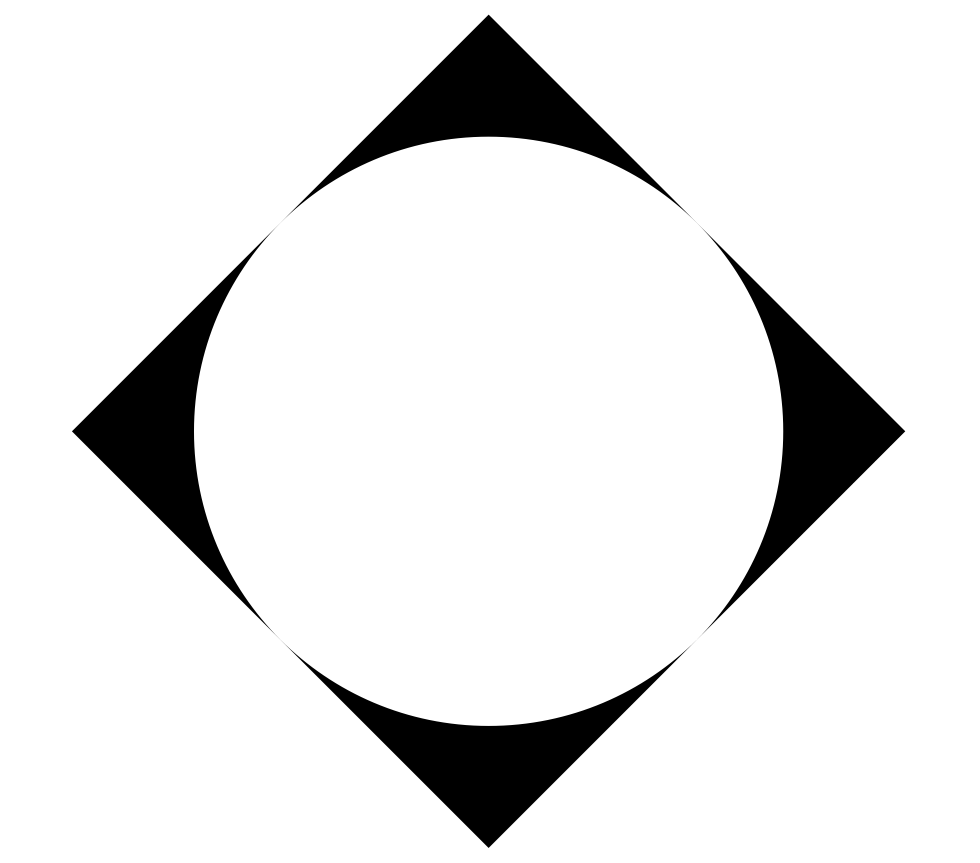
上のスクリプトの応用問題として、 eofill (even-odd fill)を用いて「弓道の的」のようなものを描いてみたが、 まだオブジェクトの偶奇の関係がよくわからず、場当たり的なスクリプトとなってしまった。
%!PS-Adobe-3.0 newpath %100 500 moveto 300 700 moveto 500 500 lineto 300 300 lineto 100 500 lineto closepath 1 setgray 300 2 sqrt 100 mul add 500 moveto 300 500 100 2 sqrt mul 0 360 arc fill 0 setgray 300 2 sqrt 20 mul add 500 moveto 300 500 20 2 sqrt mul 0 360 arc fill 300 2 sqrt 40 mul add 500 moveto 300 500 40 2 sqrt mul 0 360 arc 300 2 sqrt 60 mul add 500 moveto 300 500 60 2 sqrt mul 0 360 arc eofill 300 2 sqrt 80 mul add 500 moveto 300 500 80 2 sqrt mul 0 360 arc 300 2 sqrt 100 mul add 500 moveto 300 500 100 2 sqrt mul 0 360 arc eofill stroke 3 setlinewidth 300 701 moveto 501 500 lineto 300 301 lineto 101 500 lineto closepath stroke showpage